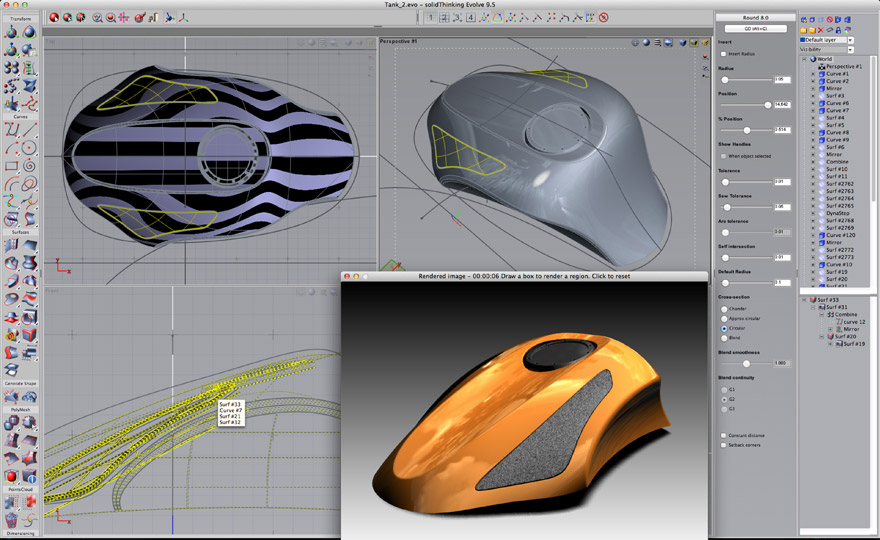Advanced Tips and Tools To Speed Up Your Website
Being a website owner, you should be aware of the importance of website speed. When I am saying about the website speed, I mean to say the loading time, how much time your webpages take to load, or how fast it can jump from one page to another.
The study says that with a delay of 1 second in the page load time, you are exposed to 7% conversion loss, 11% fewer page views, and lastly, 16% decrease in customer satisfaction. And this data proves how much it is important to increase your website speed.
Follow Tips and Tools To Speed Up Your Website
Here are some tips that you can apply in order to increase your website speed. Some of these techniques also require some tools to implement them or do the job. You can use several WordPress database plugins as well. So, I am also including the tools for the specific task.
Test Alternative Hosts
The host you are using for your website plays a huge role in your website speed. So make sure you are using the correct host. You may search for the top-rated hosts, but on the basis of the type of website, audiences, platform, and geographical location, the results will be different.
It also depends on your requirements for the publishing platform. So, here you need to do some research and choose the proper host that will help you increase the speed of your website. Most famous entrepreneurs use this technique to enhance their website speed.
Clean Up Old Clutter
Go through your content administration console. Now, take a deep breath and trash out those you do not need any longer. Like, old themes on WordPress, old images, widgets, unused plugins, post revisions, and also outdated landing pages.
In case you have a habit of needing something that you have deleted earlier, it will be best if you back them up and then move them to the trash. If you are using WordPress, WP-Optimize will help you in your cleaning job. Another helpful plugin is Image Cleanup.
Shrink Images
Shrinking images is one of the easiest yet effective strategies for reducing the website’s weight in bandwidth demand. Many also think that this will hamper the quality of the image. But actually, the truth is most graphic applications, such as Paint.NET, and Photoshop is wasteful in the job of image compression.
And there are also many website designs that use CSS for resizing massive images that still load slowly. In place of all these, you can use some efficient image compression tools for reducing the file size. Here are some suggestions for you.
- TinyPNG.
- Smush.it.
- JPEGmini.
- EWWW Image Optimizer.
- WPSmushPro.
Compress Your CSS
Many content management systems or CMS are too much wasteful in CSS. it tends to generate bulky and large files. For optimizing it manually, you can utilize services like CSS Compressor.
You will also be able to optimize it for WordPress. But you should go through the files manually before you compress them. It is for getting rid of any outdated styles or pattern may have snuck in at the place where they are just wasting the bandwidth.
Turn On Browser Caching
The content of your site is keeping visitors coming back for more. And which is really good. But why will you make those precious loyal visitors wait every time for the static content to be downloaded?
Here, you are able to control the time length the content is stored on the specific user’s computer from your own server control panel. In case you are not sure about this thing, ask your hosting provider directly.
Minimize HTTP Requests
The number of the requested files is as important as their size. With the increasing number of files the browser needs to get from the webserver, the number of connections that are needed to be initiated will also increase. More connections eventually slow down the loading speed. There are a lot of ways to reduce the number of requests.
Here are some of the ways.
- Combine as many CSS files with script files as you can.
- Instead of images, create CSS3 components whenever possible.
- Unite more than one little icon image into one image file.
Push The Scripts Down
In case there is script language being used on your page, always avoid placing it in the <head> field. Script execution may significantly slow down the site display, which leads the user to more waiting time for the content to load when jQuery and JAVAscript are busy executing.
So, move the script to the end, just before the </body> tag, can really speed up the loading time. There is another method, and that is using async or defer attributes while putting external .js files on your own websites.
Install The Google PageSpeed Module
Google loves the internet being fast, so they also want your site to be fast. If you will help them out, in return, they will also help you with more AdSense revenue and better SERPs. And in order to do all these, you need to have access to your server.
Access your server and install an open-source page speed module of Google’s there. In case you are not so sure about your server, you should directly ask your hosting provider and seek help from them.
Final Words
It is really crucial to increase your website speed. No one likes to wait for a website to take too much for loading. So, use the above-mentioned tips and tools to enhance your website speed. This will help you with getting traffic and improve your search engine ranking as well.