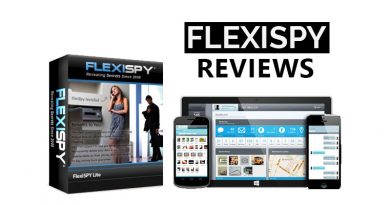TheOneSpy Review: Tracker App For Parents & Employers 2023
Let’s review TheOneSpy. An app is designed for Parents or employers who are very insecure about teens’ or employees’ activities on digital devices. Employers seem messy when their employees don’t work properly and feel helpless when paying attention to their smartphone devices when connected to the internet world.
So, what do they need to do to put their all worries to rest? You can read TheOneSpy review for rest about all your worries.
The human mind used to get complete satisfaction, until and unless anything you are using modern technology you cannot come to judgment before exploring its features.
Let’s just think for a while when you are using technology in the shape of smartphone devices, tech gadgets, and software the only thing which pulls us towards them is the features.
Therefore, features are the backbone of any kind of technological product. When we talk about the cell phone spy app its features are very important more than anything else. The features should be qualitative and quantitative of the Android spy app such as TheOneSpy smartphone monitoring software.
TheOneSpy app is the world’s most advanced and popular monitoring app in the current tech world. It has more than 200 features; it means this particular tracking app has quantity. On the other hand, its powerful and state-of-the-art features show that its quality is the biggest factor behind its popularity among users.
TheOneSpy Compatible:
TheOneSpy is compatible with iPhone iOS 10 to above. Android phones like Samsung, LG, Sony, Huawei, and other popular phone brands that run Android OS 5 to 12 and above. You can also use it on computer devices running Windows 7, 8, and 10.
Mac is compatible with MacBook and Mac Mini running Mac OS 10 to 14.
It can actively monitor all the activities performed over the target device. The below-mentioned features can be used on the respective device.
TheOneSpy Pricing Review
Android Packages:
The subscription price ranges from $25/month to $150/year for an Android phone.
Android Price Plan for Yearly:

Android Price Plan for Quarterly:

Android Price Plan for Monthly:

iPhone packages:
The subscription price ranges from $55/month to $125/six months for an iPhone.

Mac Packages:
The subscription price ranges from $55/month to $125/six months for a Mac operating system.

Windows Packages:
The subscription price ranges from $40/month to $80/ six months for a Windows operating system.

Pros & Cons of TheOneSpy Review
TheOneSpy monitoring software has its own set of pros and cons.
Pros:
You can use it to monitor the activity of children, employees, and loved ones.
Allows users to track GPS location, calls, text messages, and social apps activity
TheOneSpy has advanced features password cracker & Mic & Camera bug
Can be useful for tracking lost or stolen devices
Users can remotely control data
It is useful for parental control and employee monitoring
TheOneSpy is undetectable & works in hidden mode.
Cons:
Users can not install the TheOneSpy app remotely on the target device.
Maintained Secrecy:
The spy app does all the spying without the target phone any hint to the target user. All that a parent or employer needs to do is purchase a subscription to the app from the website.
The end-user will be furnished with credentials to login into the online portal.
After logging in, the end-user can install the spy app on the target user’s phone or computer, after getting physical access only once.
The vital element in the spying domain because if the target user gets to know about the said activity of spying.
The same user can trigger inappropriate behavior which can be hard to handle for the parent or employer.
How To Install TheOneSpy App?
You will follow a few simple steps to install the TheOneSpy app:
Go to TheOneSpy Official website log in to your account & Get a download link.
Open the download page & start downloading.
You have downloaded the app within a few minutes according to internet speed.
Now, you can change the app icon & more details settings.
After completing the installation go to the login page & start monitoring.
TheOneSpy Review: Monitoring App Features
Let’s take a look at TheOneSpy features which are the following:
Spy on Calls:

It allows users to record live phone calls secretly, let’s suppose that being a father you want to listen to all the calls your teens are used to making at night.
An employer you want to listen to your employee’s conversation on the company’s owned device and you want to listen to your child’s suspicious calls.
Then you can record live calls of your target, even you can view call history along with a timestamp, and then you can save all the recorded calls over the internet for a reminder.
Spy on Messages:
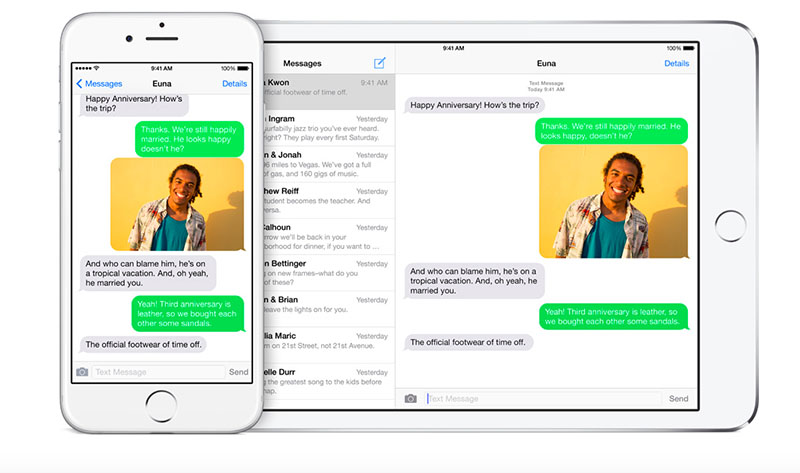
The user can easily spy on messages through a cell phone monitoring app, it allows parents to make check on their kid’s devices when they text messages, employers can do Message monitoring and can view all suspicious MMS on mobile phone gadgets through spying on messages of a TheOneSpy mobile tracker app.
Bug Their Phone:
The user can create Bug and then send the command to the target device, it empowers users to record surrounding sounds and make short videos and take pictures and even record surroundings sounds. Through TheOnespy video cam, a user can make short videos of the surrounding of the target device through its back and front camera from 15 seconds to 1 minute.
MIC bug enables users to record surrounding sounds with the help of the target cell phone MIC from 1 minute to 30 minutes. Cam bug allows you to take pictures of the surroundings through the back and front camera of your target device and get to know the location of the target person through TheOneSpy a phone tracking app.
Keylogger:

You can view all the keystrokes applied by the target user, it enables you to view password keystrokes, messenger keystrokes, SMS keystrokes, and as well as email or Gmail keystrokes with the help of the keylogger of TheOneSpy phone tracker app. Parents and employers can get help through keyloggers at any time.
Live Screen Recording:

Users can be recorded screen live activities with the help of a live screen recording feature. TheOneSpy users can send the command to the targeted device to start capturing the computer and phone screen to record the digital activities of the targeted person. The screen recording feature allows all social media apps like Facebook, WhatsApp, Snapchat, Instagram, Youtube, and many others. email screen recording etc.
View Phone Activities:
Through this particular tool, you can easily get access to the phone book of your target device, it enables you to view calendar events and even you can easily manage to view the task logs of your kids/teens, employees, and as well.
View Multimedia Files:
All the activities the target users do regarding all the shared things such as photos, videos, and you can hear voice recording as well. If you are busy being a father/mother or employer.
You don’t have time to view all the activities of your kids/teens, and employees. It allows you to get screenshots of every individual activity they perform on their devices.
Browsing History:

Being parents you have some suspicions about your kid’s and teen’s activities when connected to the world of the internet. You can view all the browsing history on major browsers such as Firefox, Chrome, and Safari.
It allows you to view all visited websites, bookmarked websites can view appointments through the Phone & computer spy app.
IM’s Social Media:

Mostly young kids and teens use multiple instant messaging apps such as Facebook, Tinder, Line, Vine, Whatsapp, and others alike and got some serious issues such as cyberbullying, stalking, and being hunted by molesters online.
Employees waste their time on social messaging apps within working hours through company-owned gadgets and the child does cyber infidelity through instant messengers. Users can track all the IM’s logs such as IM’s chats, messages, media sharing, and voice messages.
Track GPS Location:

Employers who are always worried about the supply of their goods to clients due to lazy employees, parents who are insecure about kids/teen activities all day long, and want to keep an eye on their employees.
Now they can track the location of kids, and teens, through the GPS location tracker of TheOneSpy best hidden iPhone tracking app. It enables users to track current GPS location, location history, and weekly location history and they can mark safe and restricted areas as well.
Remotely Phone Controller:
Parents can keep an eye on their kids, employers can make check on their employees, and intervene when they seem busy on their smartphone devices. Parents can remotely control teens’ activities, they can set monitoring preferences, block texting while driving, and block the internet while driving.
Employers can remotely view all installed apps, remotely control SMS commands, device lock unlocks remotely. Parents can block the internet from the target device and even can block the internet with the help of the TheOneSpy spy app.
FAQs
What is TheOneSpy App?
TheOneSpy is a Phone & computer monitoring software that allows users to track and monitor cell phones, tablets, Macs, and Windows PCs activity.
Users can use this app to monitor the activities of children, employees, or others. The software has many advance features like spy360, records phone calls, SMS, GPS location tracking, views browser history, and social media activity. TheOneSpy has a secret screen recording feature users can remotely screen record target devices.
How Does Work TheOneSpy?
TheOneSpy simply works by installing a small software program on the target device. Once installed, the software runs in the background, monitoring and collecting data on the device’s activity.
This data is then sent to a remote server, where it can be accessed by the person who installed the software (typically through a web-based interface).
TheOneSpy software can track a variety of activities, including text messages, phone calls, GPS location, and social media activity. TheOneSpy has updated versions of the features such as remote control of the device’s camera or microphone.
Is TheOneSpy App Work Without Rooted Devices?
Yes, TheOneSpy can work on Android devices without root. It also works on both devices rooted and non-rooted. The app all features run on both Android phones.
Is The Use of TheOneSpy Legal?
Yes. It’s legal if you are installing it on your kid’s devices to protect against online predators. Employers can also use tracking apps to track employees’ device activity.
The use of monitoring apps like TheOneSpy may be illegal in certain areas without the consent of the device’s owner.
Is TheOneSpy Undetectable Or Hidden icon App?
Yes, TheOneSpy does work invisible mode. The app gets data from the target device remotely. You can see all synced data on the online dashboard. TheOneSpy developer after installation changed the app icon that the user can’t find.
Conclusion:
TheOneSpy cell phone monitoring app allows the user such as parents, and employers, to keep an eye on kids/teens, employees, and activities whenever they want to have the TheOneSpy Android, Windows, iOS, and Mac tracking software.